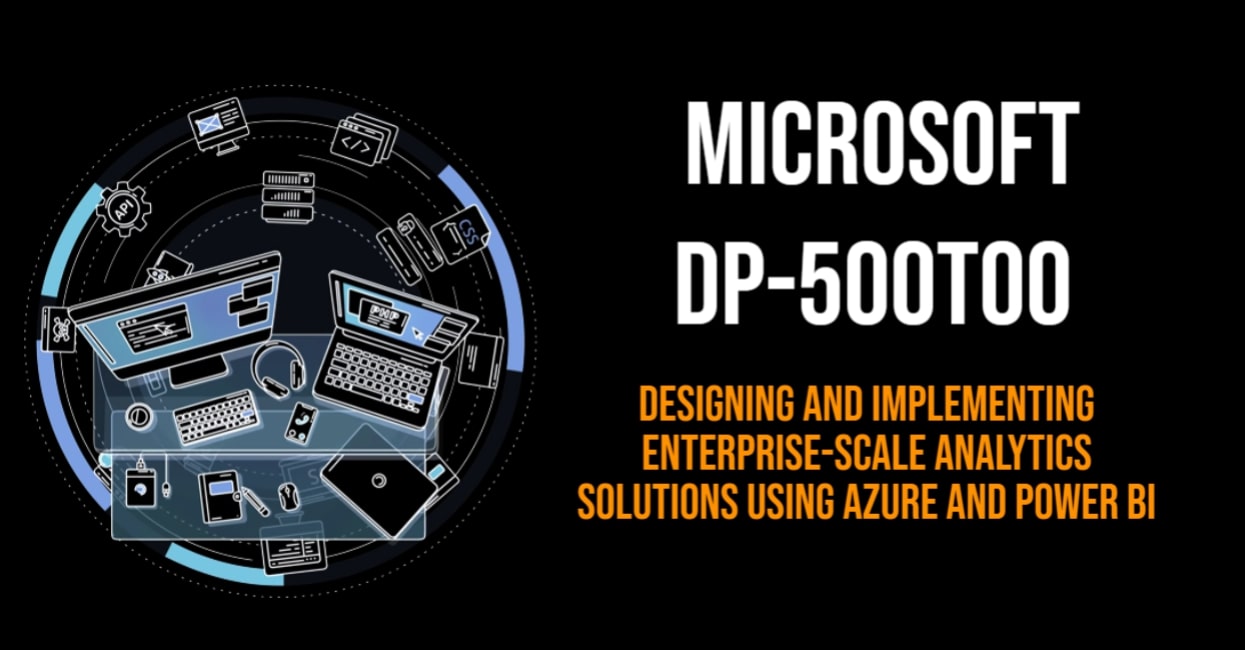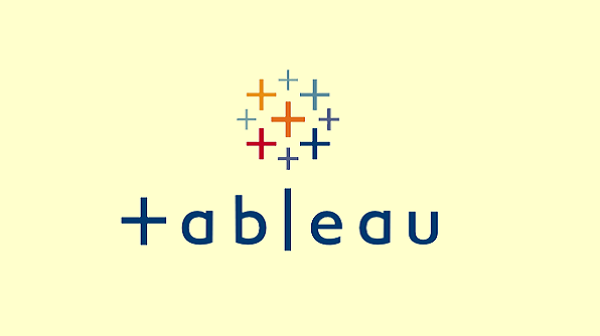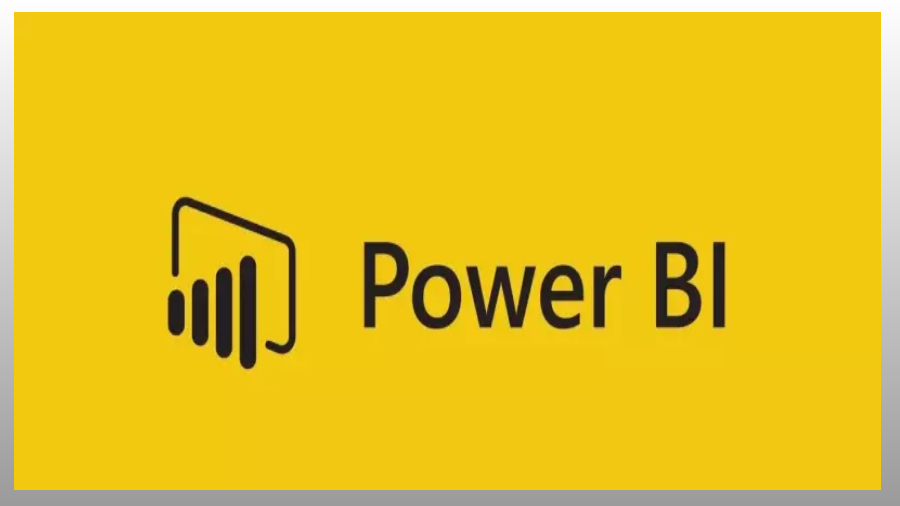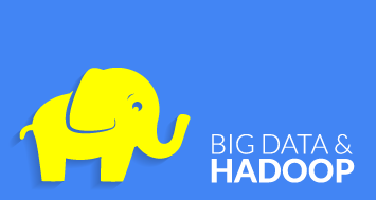What is SSIS and why should I learn it?
SSIS is a platform for building enterprise-level data integration and data transformation solutions. It’s commonly used for data migration, ETL (Extract, Transform, Load) processes, and workflow applications. Learning SSIS is valuable for professionals in data engineering, BI (Business Intelligence), and database administration.
Do I need prior experience with SQL Server to take SSIS training?
Basic knowledge of SQL and familiarity with databases is helpful but not always required. Some beginner-level SSIS courses include a quick SQL refresher. However, for advanced training, a solid understanding of SQL Server concepts is recommended.
What tools and software do I need for the training?
• SQL Server (preferably Developer Edition, which is free)
• SQL Server Data Tools (SSDT) or Visual Studio with SSIS extensions
• Sample databases like AdventureWorks or Northwind for practice
Will this training help me prepare for certification or job roles?
• Yes. SSIS training is beneficial for certifications like Microsoft’s DP-500 or older MCSA/MCSE paths, and it helps you qualify for roles like Data Engineer, ETL Developer, or BI Analyst.
In case of my absence, how can I manage my class?
You will get access of LMS (Learning management System), if you missed your class you can refer the recorded session in your LMS. If you have any doubt you can ask in your next class whenever you will join.
2. Who is the Instructor?
Our instructors are industry experts having more than 10 years of corporate experience. Since they have rich experience in their domain they will train as per the industry standards.
Will you help us in Job placement?
We have tied up with more than 100+ companies in corporate industry. We will schedule your interview after successful completion of our course.
Will you help us to get the software?
Yes, we will help you with Trial version of software.
How long can I access my (LMS) learning management System?
Once you will enroll for the course, you can access the LMS for life long.
How can I get the certification?
Once you will complete your course, you will appear for an online test. Basis on your score we will issue the certificate.
What if I have more queries or concerns?
You can write an email at query@wifilearning.com or you can contact us at our Office numbers at 91-9999468662.