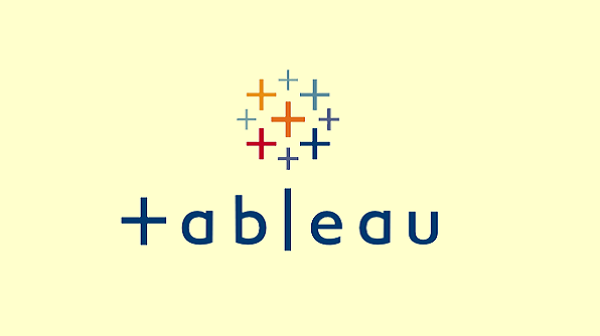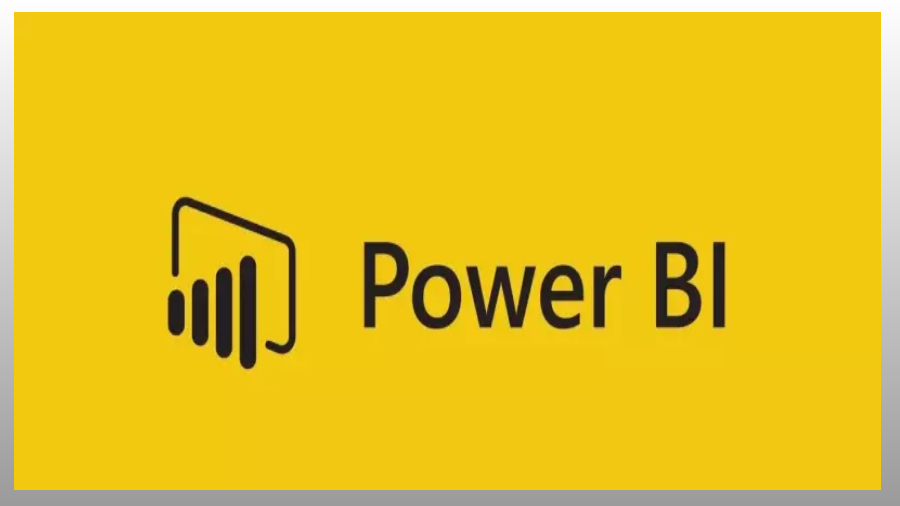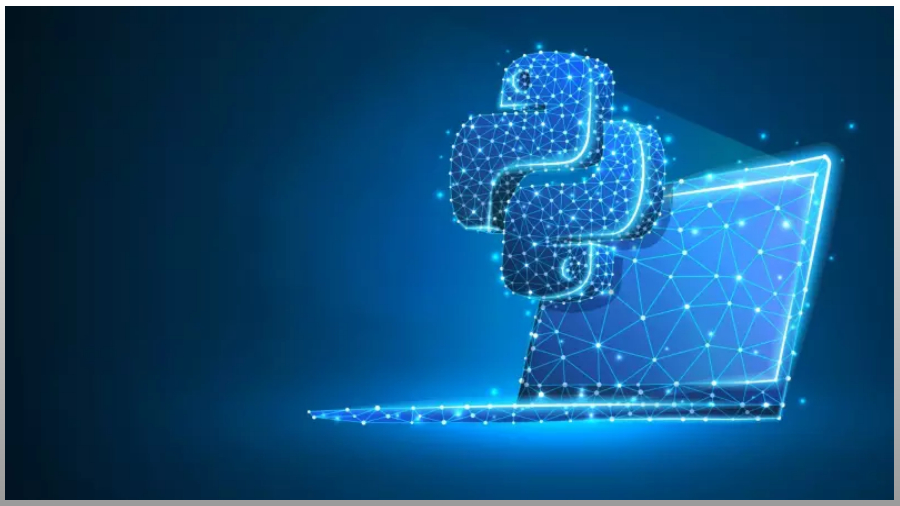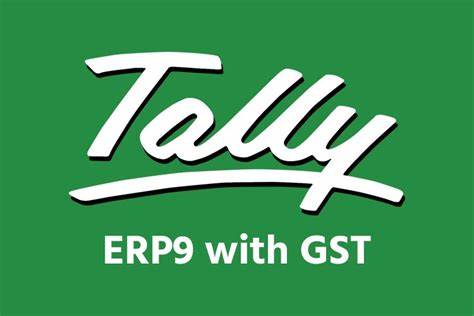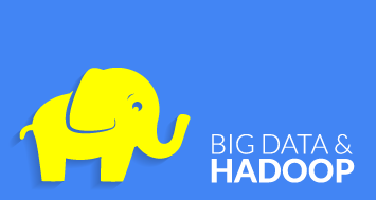Data Visualization with Tableau
Tableau is BI tool for data visualization, learn tableau from industry expert and become a certified tableau developer. Weekend and evening classes are available for working professionals. Check the schedule and enroll for the course.