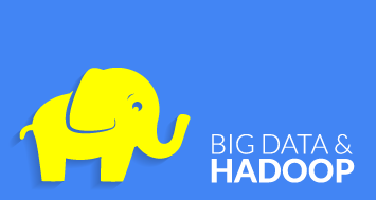Curriculum:
- Understanding the number format codes
- Changing the font color with number format codes
- Hide Number and Text based on criteria
- GOTO SPEICAL Feature
- Creating Name range and Name Manager
- Hyperlink from a different sheet, workbook, cell, defined names and websites
- Remove Duplicates
- Data Validation: Data List, rules, modify error messages
- Grouping, ungrouping and Subtotal in Excel
- COUNT, COUNTA, COUNTBLANK
- COUNTIF
- COUNTIF with wildcard
- Uses of COUNTIF with real-time example
- Unique Entry using the COUNTIF function
- Find duplicates using COUNTIF Function
- Running Count
- Example of COUNTIFS
- Example of SUMIFS
- Example of AVERAGEIFS
- Example of DCOUNT
- Example of COUNTA
- Example of DSUM
- Example of DAVERAGE
- Logical Functions: IF, Nested IF, AND, OR, NOT, XOR, IFERROR
- SMALL and LARGE function
- SUMPRODUCT Function
- Use SUMPRODUCT for COUNT
- Use SUMPRODUCT for SUM
- Use SUMPRODUCT for COUNTIF and COUNTIFS
- Use SUMPRODUCT for SUMIF and SUMIFS
- Use SUMPRODUCT for AVERAGE and AVERAGEIFS
- Use SUMPRODUCT for MAXIF and MAXIFS
- Introduction of TEXT Functions (LEFT, RIGHT, MID, REPLACE, SUBSTITUTE, etc) available in Excel
- Use text functions to Split the words
- Use text functions to split characters and numbers
- What-If Analysis in Excel
- Introduction of Date Functions available in excel.
- Create and Design Calendar using Different Date Functions (WEEKDAY, WEEKNUM, EOMONTH, EDATE) in excel.
- Calculate Age using DATEDIF Function
- Calculate the date and time difference
- count working days using NETWORKDAYS Function
- Introduction of LOOKUP VLOOKUP and HLOOKUP
- VLOOKUP with Exact Match
- VLOOKUP with Approximate Match
- Usage of VLOOKUP Functions using ROW and COLUMN functions
- Example of VLOOKUP with Array
- Example of HLOOPKUP with multiple Examples
- Example of LOOKUP with multiple examples
- Introduction of the INDEX Function
- Introduction of OFFSET Function
- Use of INDEX Function
- Advance uses of Array Function using INDEX, OFFSET, MATCH, SMALL, LARGE, ROW, and COLUMN function
- Use of ROW and ROWS function using INDEX and OFFSET function
- Introduction of INDIRECT Function
- Introduction of ADDRESS Function
- Uses of INDIRECT Function
- Uses of ADDRESS Function
- Creating a Pivot table and Pivot chart in Excel
- Adding Slicer and Timeline to analyze in Excel
- Using the power pivot to do the Data Analysis
- Using Power Query to Source the data from Different Sources
- Introduction of Dashboards and MIS Reports
- Adding and Using User Form control in Excel
- Recording Macro and run it through a command button
- Creating Dynamic Formula based on` User Form control
- Creating Dynamic Charts using Formula
- Creating 2D charts in Excel
- Importance of charts in Dashboards and MIS Reports
- Project work on MIS Dashboard
- How to work on Copy Paste and Paste Special
- Row, cells, column in Excel
- Sheet, work sheet and data protection
- Data Validation in excel
Fee:
Online Virtual Class Room
Enroll in any above batch and attend live class at scheduled time
5000Upcoming Batches:
FAQ:
Recommended Courses:
Recommended courses

Visual Basic for Applications

Structured Query Language (T-SQL)
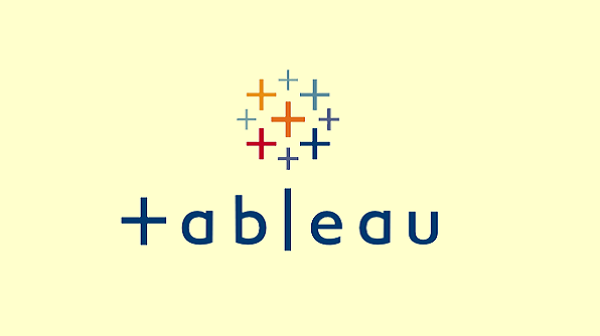
Data Visualization with Tableau
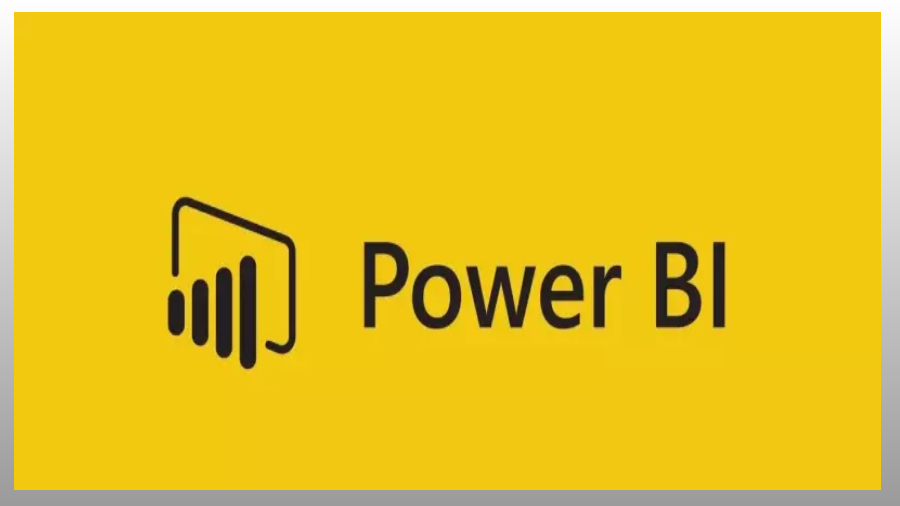
Microsoft Power BI
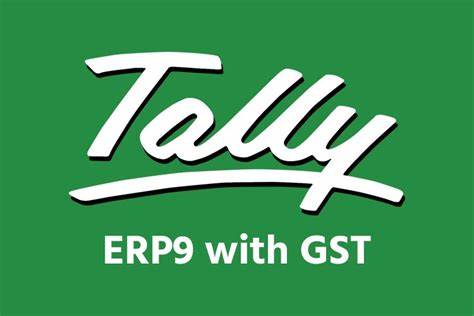
Tally ERP 9 with GST
Reviews:

Jun-03-2024

Apr-23-2020

Apr-21-2020

Apr-20-2020

Apr-20-2020