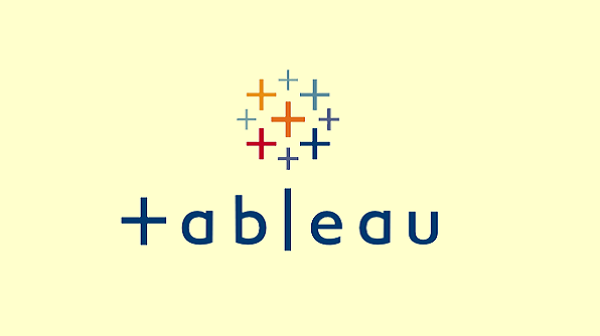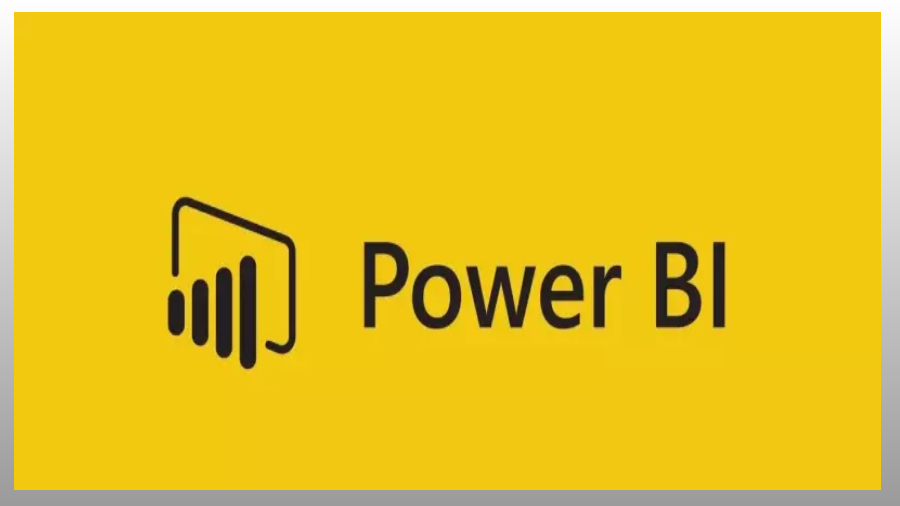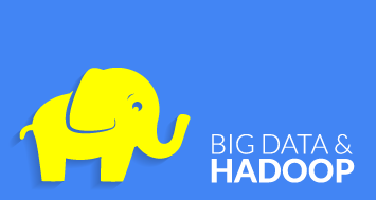FAQ:
1. What is the use of VBA?
In order to extend the capability of Microsoft Excel we use VBA. By using VBA, we can create additional functionality in Excel, we can create user defined functions in Excel, we can also create automated tools, most importantly we can interact with many other Microsoft and non-Microsoft applications by using VBA.
2. Any Prerequisite to learn VBA?
If you are good in Microsoft excel then you can learn VBA easily.
3. Since this is programming language, can I learn VBA without any technical background?
Yes, you can learn VBA without any technical background. VBA is very easy to learn.
4. System requirements to Install MS Excel?
500 MHz processor, along with 256 MB Ram and a 3 GB hard disk.
5. Who are the recommended Audience for the course?
VBA is embedded in MS Excel, there is no installation required if you have MS office installed. Business, where people are using Excel, they can use VBA to extend the capability of Excel. People who are already working on Excel they can learn VBA to get better opportunity.
6. In case of my absence, how can I manage my class?
You will get access of LMS (Learning management System), if you missed your class you can refer the recorded session in your LMS. If you have any doubt you can ask in your next class whenever you will join.
7. Who is the Instructor?
Our instructors are industry experts having more than 8 years of corporate experience. Since they have rich experience in their domain they will train as per the industry standards.
8. Will you help us in Job placement?
We have tied up with more than 100+ companies in corporate industry. We will schedule your interview after successful completion of our course.
9. Will you help us in resume creation?
Yes, we will help you in creating your resume so that it can shortlist easily for interview.
10. Will you help us to get the software?
Yes, we will help you with Trial version of software.
11. How long can I access my (LMS) learning management System?
Once you will enroll for the course, you can access the LMS for life long.
12. How can I get the certification?
Once you will complete your course, you will appear for an online test. Basis on your score we will issue the certificate.
13. What is Self-paced course?
If you will enroll for self-paced course you can access the pre recorded sessions and you can do self-learning. You can complete your course as per your availability.
14. What is Instructor driven course?
This is online virtual class room training, since this is live class, you can clear your doubts in the class.
15. What if I have more queries or concerns?
You can write an email at info@wifilearning.com or you can contact us at our Office numbers at 91-9999468661.
16. What is Knowledgebase?
It is our technical query support system. You can raise your technical questions and it will be resolved here. Our experts are actively answering your questions.