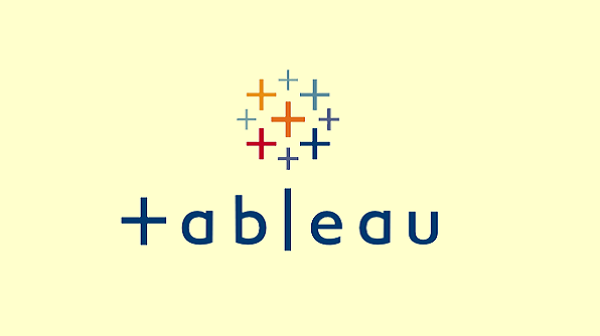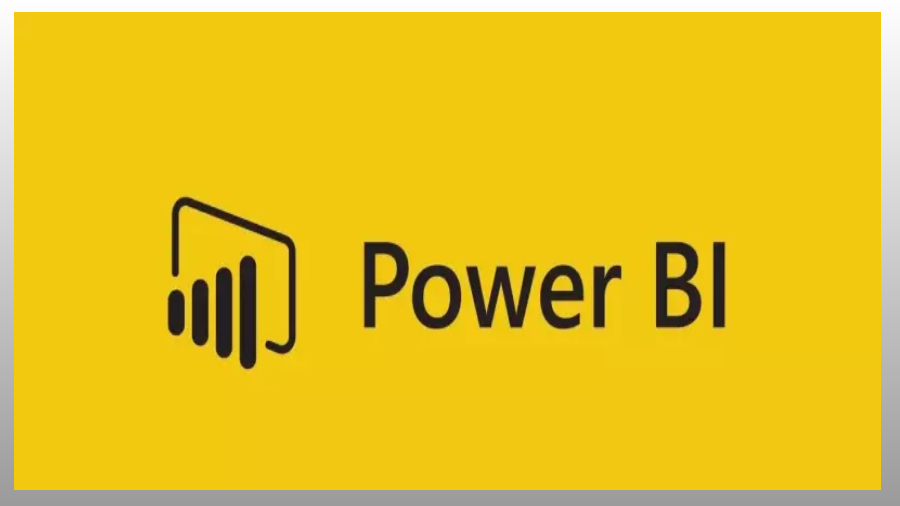Curriculum:
- Introduction to Visualization
- Why Business Intelligence
- Introduction to Power BI
- Power BI Architecture
- Components of Power BI
- Power BI Flow
- Introduction of Power BI Desktop
- Power BI Licensing (Free vs Pro vs Premium)
- Power BI Desktop Installation
- Power BI Desktop User Interface and Views
- Types of Data Sources in Power BI
- Data Loading Modes and Advantages
- First Row Header
- Duplicate Columns
- Split Columns
- Remove Duplicate/Columns
- Replace Value
- Change Data Type
- Group BY
- Pivot and Unpivot
- Formatting data
- Add Custom Columns
- Invoke Function
- Append Queries
- Join Merge Queries
- Combine Files (Folder)
- Parameters
- Other Query Features
- Components of Data Modeling
- Introduction to Data Models
- Data Model Engine
- Types of Data Model (Flat, Star & Snowflake)
- Granularity of Data & multiple fact tables
- Data Modeling Relationships
- One to One
- One to Many
- Many to Many
- Roll Playing Tables
- Sorting/Renaming/Hiding Tables
- Hierarchy Creation
- Formatting & Data Category
- Grouping / Binning
- Drill Through Reports
- What IF Parameter
- Designer Options
- Power BI Visualization Types
- Custom Visualization
- Best Practices
- Choosing Colors
- Types of Charts and Usage
- Slicers / Filters
- Creating Complete Visualization Report (Practical)
- Continue Creating Complete Visualization Report (Practical)
- Story Telling with the created Report
- Bookmarks / Selection Pane
- Spotlight
- Drill Through
- Additional Features
- Publishing / Deploying Reports
- Apps Workspace & Roles
- Creating Dashboard
- Q&A
- Quick Insights
- Dashboard Options
- Subscription
- Alerts
- Export Options (Embed, Web, Power Point…etc.)
- Excel Integration
- Row Level Security
- Data Refresh Concept
- Gateway and Installation
- Power BI Mobile Service
- Power BI Admins Roles
- Audit Logs
- Introduction DAX
- DAX Data Types
- Calculated Columns
- Calculated Tables
- Calculated Measures
- Calculated Columns vs Measures
- Aggregated Functions (SUM, MIN, MAX, AVG, COUNT)
- Relate Functions (RELATED & RELATED TABLE)
- Iterative Functions (SUMX, AVGX, COUNTX)
- Variables (VAR)
- Logical functions (AND, OR, IF, SWITCH)
- Table Functions (VALUES, FILTER, CALCUILATETABLE)
- FORMAT FUNCTION, FIND, SEARCH, SUBSTITUE, VALUE, UNION, ROW, ADDCOLUMNS, SUMMARIZE
- Handling Blanks (ISBLANK, NOTISBLANK)
- Rank Functions (RANKX)
- CALCULATE (ALL, ALLEXCEPT, ALLSELECTED)
- Understand Row & Table level Filter Context
- Date Functions (DATEADD, DATEDIFF, TODAY Required Date Formats)
- Calendar Functions (CALENDAR, CALENDAT AUTO)
- Time Intelligence functions (TOTALMTD, TOTALQTD, TOTALYTD, PARALLELPERIOD, SAMEPERIODLASTYEAR, PARALLELPERIOD, RUNING TOTAL)
- SEMI ADDITIVE (OPENING BALANCE, CLOSING BALANCE, LAST DATE, FIRST DATE, LASTNONBLANK, FIRSTNONBLANK)
- Project 1
- Project 2
Fee:
Online Virtual Class Room
Enroll in any above batch and attend live class at scheduled time
9000Upcoming Batches:
FAQ:
Recommended Courses:
Recommended courses
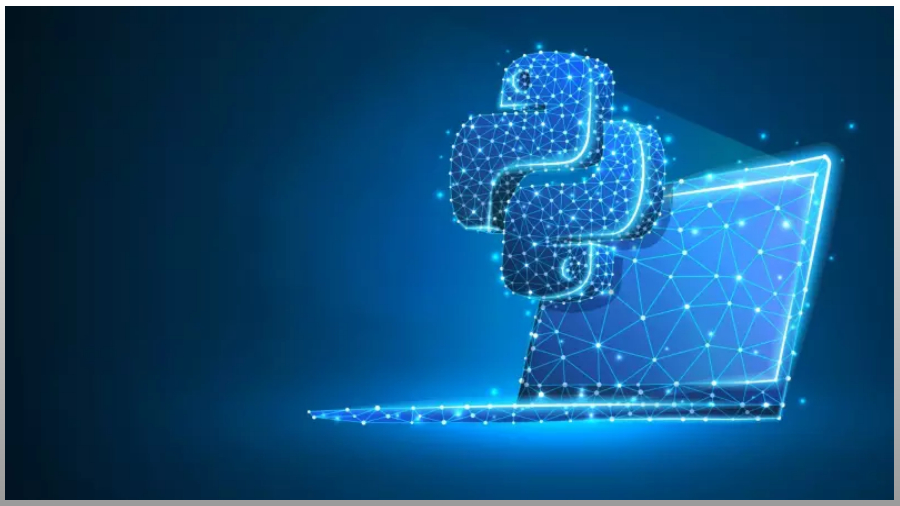
Core Python

Data Science with Python
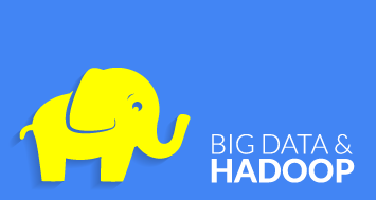
Big Data Hadoop Certification

Data Analyst
Reviews:

Jun-03-2024